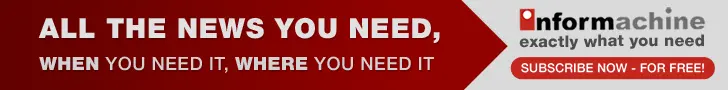Internet - The amazing maze
By R.Ramasubramoni | 18 Jun 1999
Don’t be alarmed if at first you find the Internet an amazing maze. As in any computer-related area, you are bombarded with acronyms and jargon. Don’t be alarmed, because here’s an attempt to help you unravel some of the tangle.
We have deliberately avoided arranging this help article in alphabetical order of topics, for the simple reason that there could be terms that need to be explained first before taking up other terms, without respect for the alphabetical 'seniority'.
Let’s start:
An address identifies a user or a computer on a network. The user usually has an email like xyz@abcd.com. A computer's address on a network is usually a bewildering series of numbers like 192.168.1.1 or some such. On the Internet this number series is replaced with website addresses like www.yahoo.com, making it easier for us. But the number series still holds.
This number series is a result of something called TCP/IP, which stands for ‘transmission control protocol/ internet protocol’. This protocol was developed in the seventies for networks to enable their data transmission, making it easier for machines to communicate with on another irrespective of their operating systems or other software packages running on them. The protocol was later adopted as the standard for Internet data transmission.
This numerical form of address is called the IP address, which is the basic identity of a computer on a network that uses the TCP/IP protocol. You might have guessed the format by now - four sets of numbers with values between 0 and 255, separated by periods (or full stops, or dots).
Since each computer connected on a network (with TCP/IP) protocol gets a unique IP address, even your computer would have a unique IP address right now, if you are reading this online. The number is usually a dynamic IP address assigned by the machine you are dialling into (say the VSNL server).
So the basic addressing system on the Internet is built around these numbers. But, then, to make it easier there is something called the DNS Server. This server holds a database of IP addresses, mapping them to the plain text address of the site. For example, if our site had the number 121.234.222.101 (it is not, in reality) and the plain text address is www.domain-b.com it is the DNS server that takes care of matching the text address with the IP address. The important thing for you to know is that if you remember the IP numbers for different sites and use them, you’ll find net access to be faster.
Let us now take apart a web-site address, which incidentally has a standard name-URL or ‘universal resource locator’. The http part refers to hyper-text transfer protocol, which is a standard for transfer of web documents made in hypertext (a document containing references and links to other documents to help retrieve that document). The www refers to the fact that it is on the world wide web, the Internet. The next part xyz.com is together called the domain name, which also contains the label. The label qualifies the domain name, the site or the organisation behind it, in many ways like:
Com refers to commercial organisations, edu stands for educational institutions, gov for government departments, net for network organisations, mil for defence and org for non-commercial organisations. The country is also referred to using a two letter code, like ‘in’ for India, ‘sg’ for Singapore, ‘ch’ for Switzerland, ‘de’ for Germany, and so on.
So when you visit a website you land on its home page. A home page is the first page of a website which normally functions as the contents directory or index of the contents of the site. It is usually given the name index.html.
Mud in your eye!
If you are a net freak you must visit MUD. The word MUD stands for ‘multi-user dungeon, or dimension’ and is a (usually text-based) multi-user simulation environment. The interesting thing about most MUDs is that users can create things that stay after they leave, and which other users can interact with in their absence, thus allowing a world to be built gradually and collectively. You can find a lot of them on using search engines. Good ones are as stimulating as a game of chess.
Here are some terms we come across from time to time but then ignore since we are not sure what they mean:
FAQ refers to frequently asked questions - about different topics. You could find thousands of them all over but the ones that are invaluable are those that give you the right, concise and precise answers to many questions. They can cover all topics from astronomy to zoomorphology. Search engines usually throw up pages and pages of links if you query them with "FAQ <topic>". (that means that if the topic you are interested in is, say, cars, you should write "FAQ cars")
FTP refers to ‘file transfer protocol’ which is the standard for transferring files across a network. Of course, you can do this as attachments with your e-mail too. But the difference is that this provides a reliability test with ‘checksum processes’ to confirm totality of transfer.
Archie - This is a search system on the Internet that continuously accesses and indexes files in a database. This system makes it easy for finding files on the internet but requires special software like WS Archie. This Archie is related to the archival process, not to the carrot-headed guy who you see in comics with Betty, Veronica, Jughead and Reggie.
Veronica – There! If there has to be Archie then you cannot miss Veronica. A very contrived abbreviation that expands as: ‘very easy rodent oriented netwide index to computer archives'. It is nothing but a text oriented tool for searching the Internet for information on different topics. It is a very powerful search tool indexed on various topics.
Java is an object oriented programming language developed by Sun Microsystems on the basis of the programming language named C++. It can be used to develop modules and sub programs called 'Applets' which can be run independently using compiler programs. It is easier to design attractive webpages in Java but then on the Internet they take up a lot of bandwidth to transmit or download.
POP- Another protocol, Post Office Protocol, which defines the working of the mail server of an Internet service provider.
PPP- Yes, it is those three letters you type in when you log onto the Net. It stands for Point to Point Protocol. This protocol, defined in 1991 by IETF(Internet Engineering Task Force) designates the transmission methodology for dialling into the Internet from a computer using telephone lines. It controls the connection between the user's computer and that of the service provider.
Telnet is an Internet service, which allows you to log onto the server and work on it from a remote location. You could use this to log onto your Internet server and do things like changing the password, finding information about your account etc. Using the find command on your windows start bar you can get hold of this simple program and run it, when you are connected to the Internet. Of course the interface is not too user-friendly.