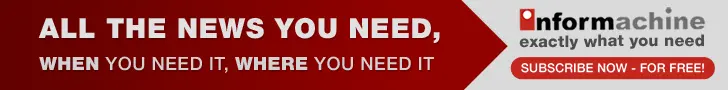Reliance Jio on Wednesday announced the launch of JioPages, an indigenous browser, which Jio said, is built on powerful Chromium Blink engine, while "keeping privacy at the core of the browser."
JioPages is built on the powerful Chromium Blink engine. "It provides enhanced browsing experience through faster engine migration, webpage rendering, faster page loads, efficient media streaming, Emoji domain support and encrypted connection," Jio said in a statement.
The JioPages browser also supports eight Indian languages: Hindi, Marathi, Tamil, Gujarati, Telugu, Malayalam, Kannada and Bengali.
With JioPages, users have the option of setting any of the leading search engines in the market such as Google, Bing, MSN, Yahoo or Duck Duck Go, as their default search engine. They could also pin the links of their favourite websites on the home screen for quick and easy access.
Users can choose from a variety of colourful background themes to enhance browsing experience. They could also switch to ‘Dark mode’ for an eye-friendly viewing experience at night.
The content feed is customised to suit the user’s preference in terms of language, topic and region. In addition to this, JioPages sends notifications only on topics that are either important or of interest to the user.
An Informative Card captures key numbers, trends, symbols or headlines of a given topic, for eg, stock market trends, commodity prices or cricket score, and displays them as compact clickable banners on the screen.
The browser supports eight Indian languages: Hindi, Marathi, Tamil, Gujarati, Telugu, Malayalam, Kannada and Bengali. Users also have the option of customising the content feed according to their preferred state. Upon selecting a state, the popular sites of the state start appearing on the screen.
The browser automatically categorises downloads according to the file type, ie, Image, Video, Document or Pages. This makes file management easier for the user.
The Incognito mode enables private browsing by preventing browsing history from being stored in the system. On JioPages, user has the option of setting a four-digit security PIN or fingerprint as an access code to the Incognito mode.
The browser blocks unsolicited ads and popups to provide the user a seamless browsing experience.
According to a screenshot, the browser comes with Adblock Plus built in, which enables adblocking, supports a list of acceptable ads, and allows users to whitelist domains. You can download JioPages from Google Play here.
Currently available only on Android smartphones, JioPages can be downloaded from the Google PlayStore.