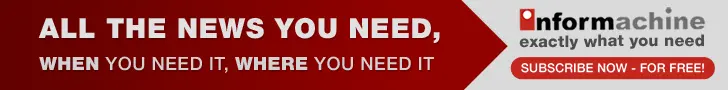Indian Railways introduces train enquiry system for Windows 8.0 mobile, desktop app
24 Apr 2014
The Centre for Railway Information Systems (CRIS), the IT wing of Indian Railways, with support from Microsoft has developed new apps for mobile and desktop on Windows 8 platform for train enquiry as an addition to the National Train Enquiry System (NTES).
NTES is the back-end system, which provides information to the public about train schedules on near real time basis through various interfaces like nationwide unique rail enquiry number 139, website (www.trainenquiry.com), mobile interfaces, touch screens, face-to-face enquiry and display boards at stations.
The NTES app is now available for download and public use from today.
As the first step the App has been started for Windows 8.0 and subsequently the app will be developed for other mobile platforms.
A new interface of NTES website along with mobile version was launched in September 2013 earlier which has proved to be quite useful in meeting the requirements of passengers.
The launch of the mobile app with richer user interface is in keeping with the current technology trends and can be downloaded on the device and comfortably made use for train running related enquiries.
To download the app, go to windows store and search for NTES app. App will be listed. Select NTES app and click to install.
Link also has been provided on NTES website (www.trainenquiry.com and enquiry.indianrail.gov.in) to download the app.