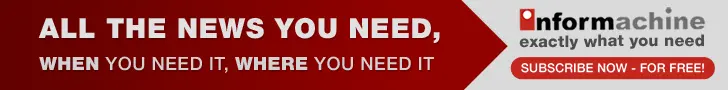Google launches AI-powered search in India
01 Sep 2023
During the introduction of the new Bing, Microsoft CEO Satya Nadella referred to Google as the ‘800-pound gorilla’ of the online search space. The phrase ‘just Google it’ itself illustrates how Google’s name has practically become synonymous with online search.

Google revamped its familiar search engine, integrating AI capabilities with it, and unveiled it in May during the annual Google I/O event.
Now, this novel search method is available not only in the United States but also in India and Japan. In a recent blog post, Google announced the expansion of the ‘search generative experience’ (SGE) to a broader audience.
The blog post stated, ‘This week, we launched Search Labs in the first countries outside the US — India and Japan — enabling people to opt into SGE to help them better understand topics faster, uncover new viewpoints and insights, and get things done more easily.’
Furthermore, Google introduced a unique feature for Indian users, offering a language toggle to facilitate easy switching between English and Hindi for multilingual speakers. Additionally, Indian users have the option to listen to search results, catering to popular preferences. Advertisements will continue to appear in designated slots on the search page.
Much like Microsoft’s AI-driven Bing, Google’s innovative search approach consolidates information from the internet and presents it in a coherent manner to users.

Typically, when performing a Google search, users receive a list of links to webpages and must sift through these links to extract the desired information. With SGE, Google takes on this task, providing an AI-generated summary at the top of the search results. Google is also emphasizing a more visual approach to search, incorporating multiple images into the results.
As for the links to the original web pages, they will still be available, but users will need to scroll past the AI-generated summary if they wish to delve deeper into the content.
To utilize this new search experience, users must enable it through Search Labs by following these steps:
- Visit Google.com.
- Locate the Search Labs icon in the top-right corner of the screen.
- Click on the icon, and a popup about SGE and generative AI in search will appear.
- Find the toggle button next to the line that says, ‘When turned on, SGE may appear when you search.’
- You can also click ‘try an example’ to let Google demonstrate how the new search experience functions, and there is an option to provide feedback as well.