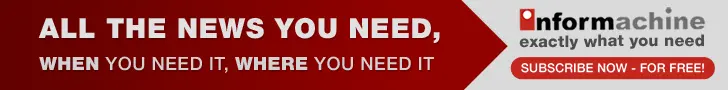Safety basics of online banking
17 Jul 2007
Growing popularity of online banking has also brought in growing threats for users, says Raj Jain, vice chairman and managing director, RS Software.
It is 9:15 am, Monday and you are standing in a queue to withdraw cash from a bank counter.There are 15 other people ahead of you in the queue. A meeting is scheduled at your office at 11:00 a.m., and, looking at the pace of the counter clerk, it seems it would be another 45 minutes before you can get to the counter.
Now you have to decide whether to put off the withdrawal for another day or to skip the meeting! Either way, you have a problem. It is a waste of effort, time, and money. On the other hand, the bank is getting crowded with more and more customers pouring in for their transactions, and the queue has become a spaghetti loop. Every face reflects dissatisfaction.
All of us experienced this in our lives at some time or the other. This is especially familiar to those who have been dealing with bank transactions all their lives. Those who have started using bank services in recent years, however, probably have a different experience.
That because nowadays people seldom go to the bank for any transaction; they prefer to go online!
Online banking (internet banking) is a term used for performing transactions over the internet through a bank''s secure website. This can be very useful, especially for banking outside office hours and banking from remote places as along as Internet access is available. In most cases, a web browser, such as Internet Explorer or Mozilla Firefox, suffices. No special software or hardware is usually needed.
Benefits
of online banking
Convenience - You can use online banking 24x7x365
from home, office, cyber café or any other place
using a mobile device, like your laptop or PDA.
Availability - This facility is available even when you are away from your hometown as long as Internet access is available.
Speed
- The transaction speed is much higher compared to a conventional
system or even ATM!
Flexibility - You can manage/operate all types of banking services, including IRAs and CDs, online.
Security
- There are certain security issues in online banking,
but security is going to improve over time.
Disadvantages
of online banking
Initial hiccups - It may take some time to get familiar
with online banking services if you are not Internet-savvy.
Gaining customer trust - Unlike traditional banking,
there is no hard-copy acknowledgement of Internet transactions.
This may create a trust-related problem until the idea
of Internet banking takes root in the user''s mind. Despite
all the convenience, customers expect proof of transaction
with the seal of the bank.
|
"Two-fifths
of the European Internet users who don''t use online
banking say they are holding back because they
worry about security, according to a survey of
nearly 23,000 Europeans"
- Forrester Research |
Online
banking Security concerns
Online
banking is still not fully acceptable even in developed
countries because of security loopholes.
Phishing
|
A
Miami businessman is suing his bank for the loss
of $90,000. He claims that, in February 2005, this
money was stolen from his online bank account via
an unauthorised transaction. Investigations have
revealed that the businessman''s computer was infected
with a Trojan capable of logging keystrokes.
|
Phishing
is a criminal activity using social engineering techniques.
Phishers attempt to fraudulently acquire sensitive information,
such as user names, passwords and credit card details,
by masquerading as a trustworthy entity in an electronic
communication.
Phishing is typically carried out using email or an instant
message, and often directs users to give details at a
website, although phone contact is used as well.
How can you minimise the risk of phishing?
- Always
type the full site name into your Internet browser
to log on. Never click on or copy - paste the URL
given in an e-mail or another site.
- Verify
the authenticity of e-mail requesting personal login
information, such as bank account id, user name, password
or PIN, by either calling the bank over phone or separately
visiting the bank''s website.
Authentic bank e-mail will not request personal details or login information.
- Delete
all unsolicited e-mail immediately.
- Change
your Internet banking password on a regular basis
and maintain a complex multi-character password.
- Keep your anti-virus and firewalls up-to-date and perform regular scans of your computer/laptop.
Spyware and Adware
Spyware is a type of software that covertly collects user information while you are on the Internet.
Adware is a type of spyware used by marketers to track Internet users'' habits and interests for the purpose of customising future advertising material. Adware can monitor information such as the types of sites visited, articles read or the types of pop-ups and banners the user clicks on. The information is then used to customize future advertisements directed to the user, or can be sold to a third party for the same purpose.
How can you protect yourself from Spyware and Adware
- Do
not click on banners or pop-ups while surfing the
Internet, no matter how enticing they may appear.
- Carefully
read the fine lines stated as "Terms and conditions"
before you install free programs or subscribe to services
from the Internet.
- Regularly update your anti-spyware program to scan your computer.
Virus
and Worms
A computer virus is software that performs unwanted
operations while executed. It attaches itself to another
program, like a spreadsheet or Microsoft Word. A virus
is only active when the program it is attached to is active.
A virus deletes files, corrupts the hard disk and system
files leading to complete system malfunction. While the
virus is active, resource utilization of the computer
rises.
A worm is similar to a virus in terms of destructiveness but it is active by itself and does not need any other program.
How can you keep virus and worms away?
- Have
anti-virus installed all the time, and keep it updated
with the latest virus definitions.
- Schedule
anti-virus scans every day.
- Download
and install security patches for your operating system
as soon as they are available.
- Do
not accept attachments in e-mails from unknown sources.
- Install software from trusted sources only
Trojans
A Trojan is a destructive program that poses as a
harmless application. Usually a Trojan is a component
of a multiple-part malicious program. The cumulative purpose
of these programs is to gather information from host machines.
The Trojan sitting on a machine collects data and sends
them back to some remote program that is later used for
a malicious purpose. Unlike viruses, Trojans do no replicate
themselves and do not need a host program to attach to.
How to avoid Trojans
- Do
not open emails or accept attachments from unknown
or unsolicited sources.
- Install
software from trusted sources only.
- Do
not click on links contained within emails from unknown
sources.
- Regularly
scan your computer for Trojans and other malicious
programs with up-to-date anti-virus software.
- Use
a firewall to monitor traffic to and from your computer
while connected to the Internet.
- Download and install security patches for your operating system as soon as they are available.
Major Online banking vulnerabilities
Banking application security
Online bank applications must be thoroughly tested for buffer overflow, cross-site scripting and SQL injection before being released or hosted.
Use of user name and password
Customers should change their passwords frequently and use strong passwords. This should not be shared with anybody.
Absence of multifactor authentication
Currently customers use only user id and password to get into the banking site. It should have multiple authentications, like RSA token and biometric, to strengthen the authentication process.
Lack of laws for cyber crime
There
is a need to revise and strengthen legislation to prosecute
cyber criminals. Investigation and forensic practices
should gear up to collect evidence that could help to
identify and prosecute a cyber. Cyber criminals are aware
of the fact and taking advantage of these loopholes.