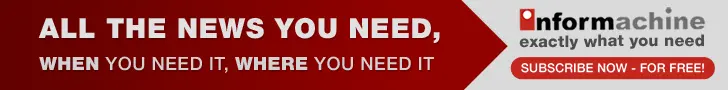Excel at Excel
By Well, not exactly. Let u | 21 Jun 1999
In Excel, you would have noticed that the cell entries either get chopped off if the cell width exceeds the set limit. Or if you try and set the cell width to suit the length of the character string the adjacent cells get pushed off. You could get around this with Alt+Enter which starts a new line in the same line without sacrificing either way. This just adjusts the cell height to add new lines instead of crashing into the next cells.
Excel has a function similar to Word, to insert date and time. CTRL+; (semicolon) gives you the date while CTRL+: (colon, which is shift + semi-colon) gives the time. If that saved on keystrokes, try this. CTRL+SHIFT+" helps you to copy the value from the cell above the active cell.
If you have an entire row or column of numbers and need to add them up in one cell, the autosum function is quite useful. You go to the end (right or bottom) of a group of numbers (even if it contains non-numerals in cells in between) and press ALT+=, use the arrow keys to move up/ left and select the cells.
Any time it always makes sense to add a few lines as a comment to some entries that need to be highlighted. Do that with SHIFT+F2, which is the equivalent of the red ink marking that you do in the margins with normal paper documents.
A hyperlink is always a good way of tying up related documents, irrespective of the type. For example, You can link your PowerPoint presentation file to the original data file in excel and the written documentation in MS Word by using CTRL+K.
To format a cell or group of them you can use CTRL+1 which will give you the format menu. If they happen to be numbers which you want formatted as general number, you can use CTRL+SHIFT+~(tilde). If they are to be formatted as currency then CTRL+SHIFT+$ does the trick. (This menu has a list of currency you can format it as, but then our currency is hidden away as INR, without the sign we usually use). They appear with a standard two decimal format with negative numbers parenthesised. The top line of the keyboard with CTRL and SHIFT does a lot of useful functions such as:
| To apply the Percentage format with no decimal places | CTRL+SHIFT+% |
| To apply the Exponential number format with two decimal places | CTRL+SHIFT+^ |
| To apply the Date format with the day, month, and year | CTRL+SHIFT+# |
| To apply the Time format with the hour and minute, and indicate A.M. or P.M. | CTRL+SHIFT+@ |
| To apply the Number format with two decimal places, 1000 separator, and – for negative values | CTRL+SHIFT+! |
| To apply the outline border to cells | CTRL+SHIFT+& |
| To remove all borders | CTRL+SHIFT+_ |
| To apply or remove strikethrough formatting | CTRL+5 |
| To hide rows | CTRL+9 |
| To unhide rows | CTRL+SHIFT+( |
| To hide columns | CTRL+0 (ZERO) |
| To unhide columns | CTRL+SHIFT+) |
| To insert blank cells | CTRL+SHIFT+PLUS SIGN |
You could make more than one selection in excel. Make the first selection the normal way. For the second part you need to get back to the mouse after all. Press CTRL and use the left button on the mouse for the second selection. With these two selections you can move to the right using CTRL+ALT+ right arrow and the left arrow key to move left, between these two non-adjacent selections. If you have blocks of data with atleast a blank row or column separating them, your selection of each block is made easy. Just go to any cell in the middle of that block and press CTRL+SHIFT + *. It selects adjoining cells up, down, left and right till it comes to a blank row/ column/cell.
We come to the important things, last as usual. You guessed it, CTRL+Z to undo (I could be saying this in my sleep too, nowadays) and CTRL+ - to delete a selection.
Latest articles
Featured articles

The deregulation “holy grail”: Trump EPA dismantles the legal bedrock of climate policy
By Cygnus | 13 Feb 2026
The Trump EPA moves to rescind the 2009 Endangerment Finding, reshaping federal climate authority and business risk.

Tokenising the gilt: what the UK’s digital bond pilot could mean for sovereign debt
By Cygnus | 12 Feb 2026
HM Treasury selects HSBC Orion and Ashurst LLP for its Digital Gilt Instrument (DIGIT) pilot. A deep dive into the architecture, legal framework, and the shift toward near real-time settlement.

The silicon-rich AI race: how Cisco’s G300 puts networking at the center of compute
By Cygnus | 11 Feb 2026
Cisco's new Silicon One G300 targets AI data center bottlenecks as networking becomes central to compute performance.

Server CPU Shortages Grip China as AI Boom Strains Intel and AMD Supply Chains
By Cygnus | 06 Feb 2026
Intel and AMD server CPU shortages are hitting China as AI data center demand surges, pushing lead times to six months and driving prices higher.

Budget 2026-27 Seeks Fiscal Balance Amid Rupee Volatility and Industrial Stagnation
By Cygnus | 02 Feb 2026
India's Budget 2026-27 targets fiscal discipline with record capex as markets tumble, the rupee weakens and manufacturing struggles to regain momentum.

The Thirsty Cloud: Why 2026 Is the Year AI Bottlenecks Shift From Chips to Water
By Axel Miller | 28 Jan 2026
As AI server density surges in 2026, data centers face a new bottleneck deeper than chips — the massive water demand required for cooling next-generation infrastructure.

The New Airspace Economy: How Geopolitics Is Rewriting Aviation Costs in 2026
By Axel Miller | 22 Jan 2026
Airspace bans, sanctions and corridor risk are forcing airlines into costly detours in 2026, raising fuel burn, reducing aircraft utilisation and pushing airfares higher worldwide.

India’s Data Center Arms Race: The Battle for Power, Cooling, and AI Real Estate
By Cygnus | 22 Jan 2026
India’s data centre boom is turning into an AI arms race where power contracts, liquid cooling and fast commissioning decide the winners across Mumbai, Chennai and Hyderabad.

India’s Oil Balancing Act: Refiners Rebuild Middle East Supply Lines as Russia Flows Disrupt
By Axel Miller | 21 Jan 2026
India’s refiners are rebalancing crude sourcing as Russian imports fell to a two-year low in December 2025, lifting OPEC’s share and raising geopolitical risk concerns.